React Bootstrap
Core UI
Prime React
Tailwind UI
Grommet
OnsenUI
MUI
Chakra UI
Ant Design
Semantic UI
Blueprint UI
Visx
Fluent UI
Evergreen
Mantine
Next UI
In this article we are going to learn about the options available to react developers for creating web and mobile applications
Here is an overview of all the libraries that we are going to consider in this article
Libraries like MUI, Chakra UI and Ant Design have an extensive component set with deep customization options and this makes them good options for developers that are looking to create robust production level applications
React Bootstrap and Semantic UI stand out for ease of use and familarity with the developer community. This is especially true for developers that are transitioning projects from traditional front end frameworks
Tailwind UI and Next UI are react libraries that empasize modern , aesthetic design language with a focus on minimalizm and customization
Blueprint UI, Evergreen and Grommet are libraries designed for enterprise level applications that offer componenets designed for data density, scalability and ability to handle lots of information and functionality
OnsenUI and Fluent UI cater to specific niches, Onsen UI is especillly designed for mobile applications and Fluent UI is designed with Microsoft design language in mind
For specialized needs Visx offers deep integration with d3.js library for visualizations, Prime React offers rich UI components and Core Ui offers efficient admin panel development components
Mantine is a promising new library with a balance of modern design and ease of use developer experience.
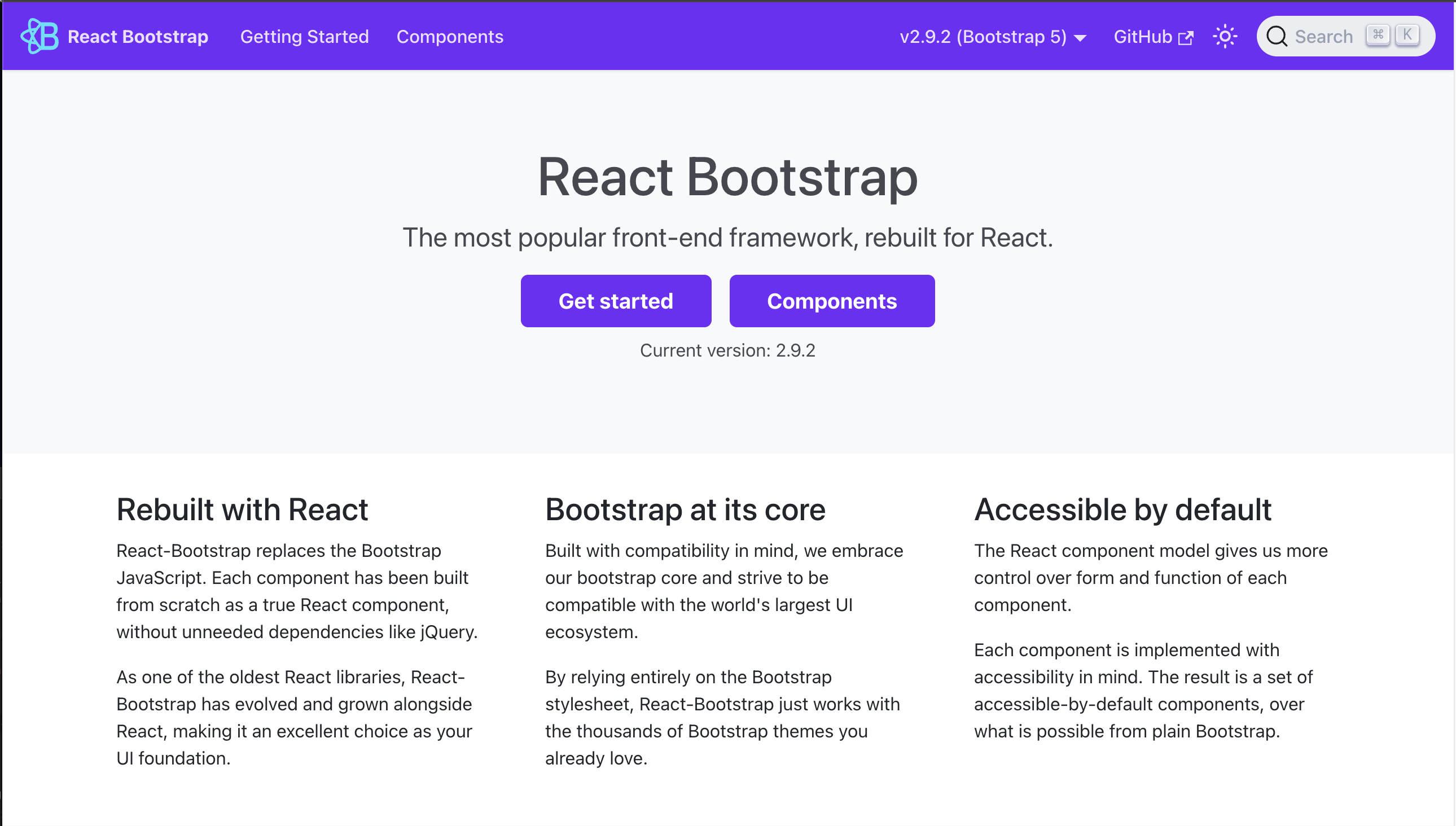
(1,970,797 npm downloads)
React bootstraps library rebuild the bootstrap components for the react ecosystem. It is one of the oldest and most popular react UI libraries out there
With react bootstrap you get familiarity and robustness of the Bootstrap design but with the React component architecture.
It is a good choice if you are looking for Bootstrap Grid system and pre-styled components along with composability and best practices of React
Installation
You can easily install react bootstrap into your react application using npm
open your react directory in the terminal then
run the below command
npm install react-bootstrap bootstrap
- after installing the react bootstrap you will have to install the bootstrap css as well like
import 'bootstrap/dist/css/bootstrap.min.css'
Key benefits and features
familiarity and ease of use
customization
community and support
Responsiveness
Potential drawbacks
Bootstrap dependency
Design uniqueness
updates and compatibility
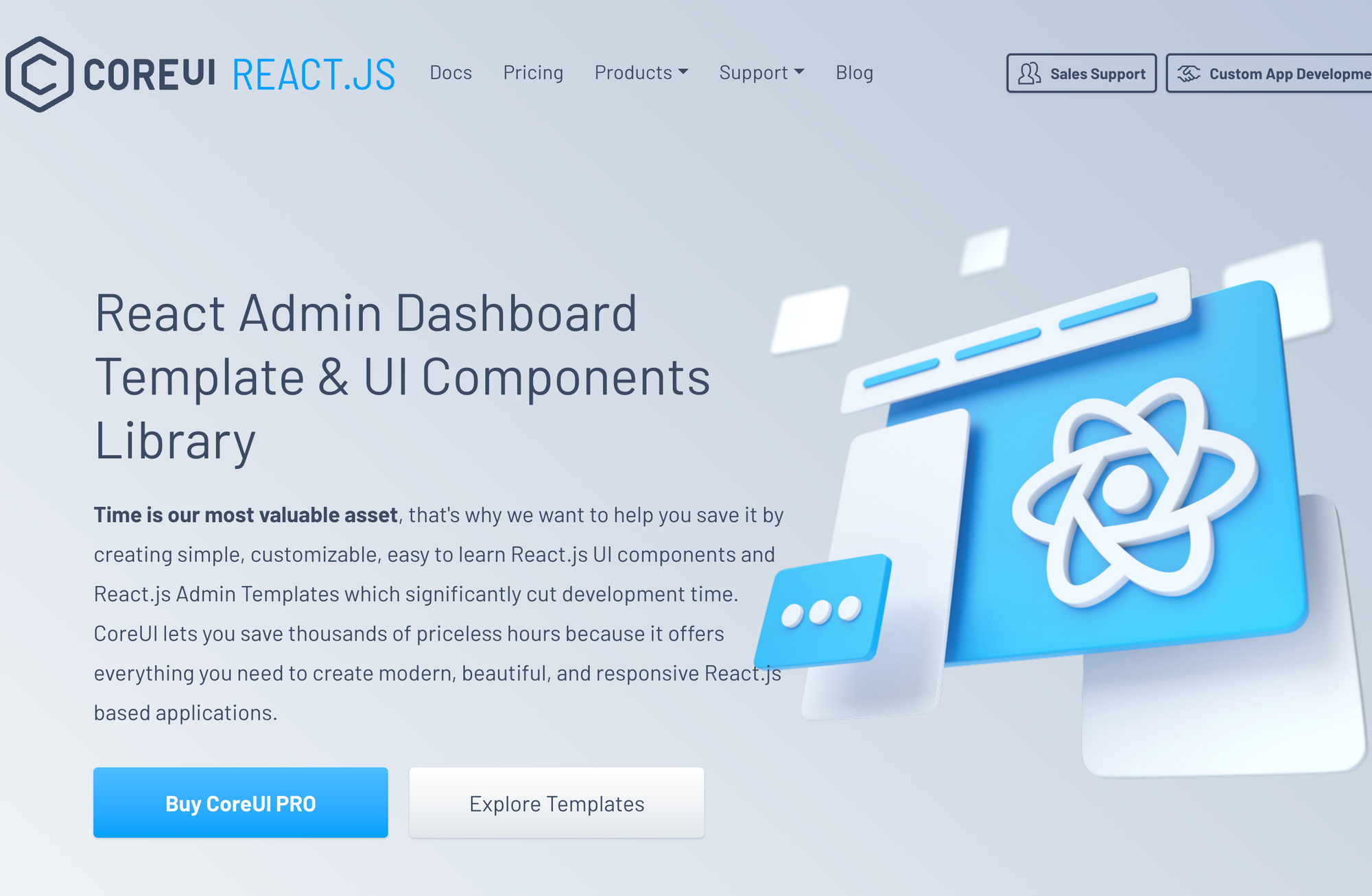
(76,688 npm downloads)
Core UI is a react UI library designed for building efficient and visually appealing admin interfaces
It has a long list of pre made react UI components, templates and themes which you can use to quickly build admin panels and dashboards
You can easily build admin dashboards for your web and mobile apps with Core UI react library.
Installation
open your react project in your terminal
run the below command
npm install @coreui/react
- Once you have installed the components from Core UI then you can import the components to your react project
Key benefits and features
Rich Component library
Customization and theming
Time efficiency
Responsive design
Potential drawbacks
Specific use-case
learning curve
Dependency and Bloat
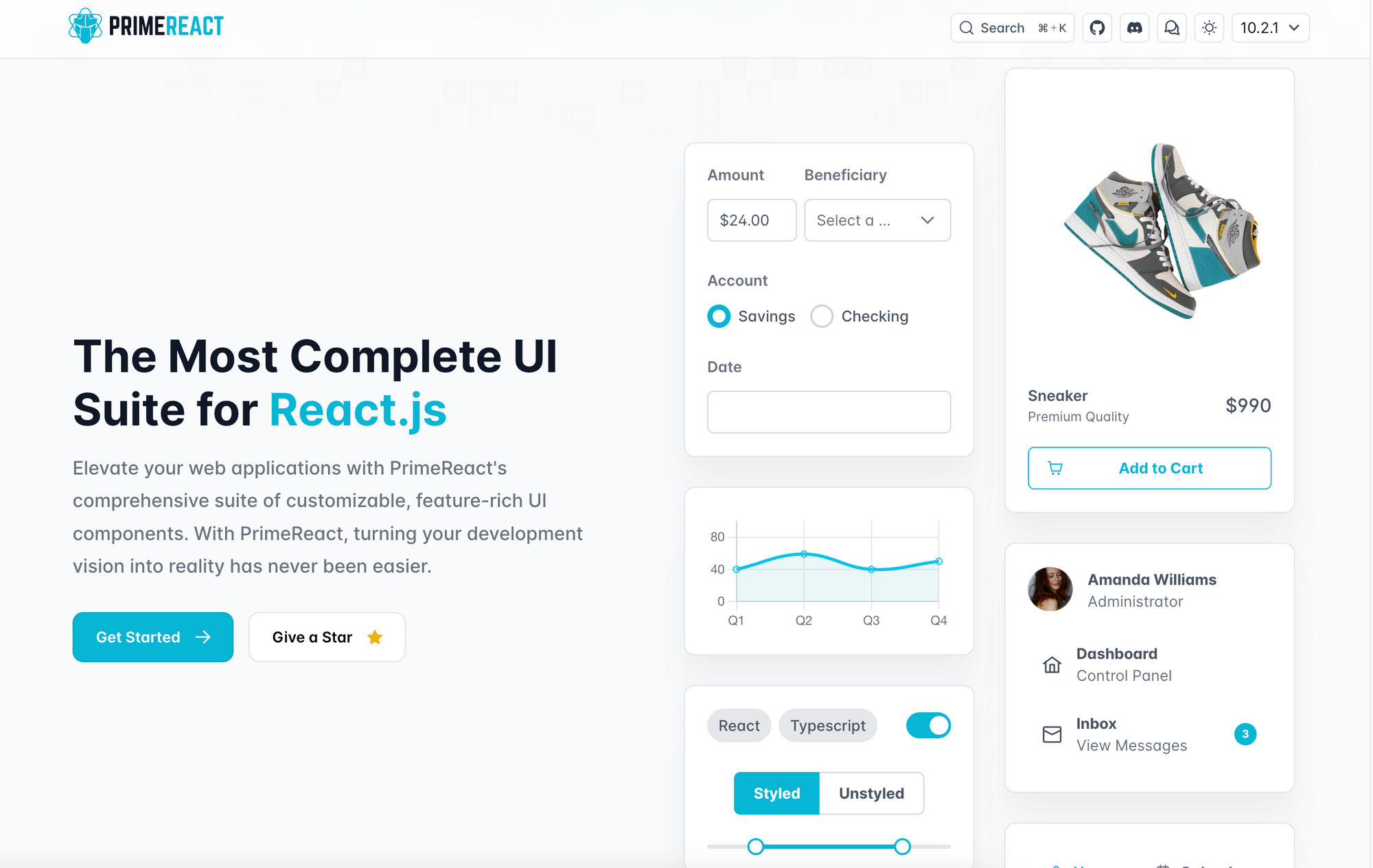
Prime React
(49,515 npm installs)
Prime React is a react UI library that has a big collection of UI components. It is designed with developers in mind who need a wide variety of high quality, customizable components.
Prime react has a complete range of components from buttons and inputs to advanced components like data tables, charts and complex menus.
The library is known for professional look and feel, extensive component options and ease of integration
installation
Open your react project dorectory in your terminal
Run the below command to install the react library
npm install --primereact --save
- Primereact also requires a theme and PrimeIcons, which can be installed like
npm install primeicons --save
npm install primeflex --save
- After installing the icons and the theme you can import the components from PrimeReact into your React components.
Key Benefits and Features
extensive component library
Theming and customization
Accessibility and Responsiveness
Community and Support
Potential Drawbacks
Complexity
Performance
Integration
If you are looking for a wide array of feature rich react components for building sophisticated and good looking UI, then PrimeReact is a good choice to consider
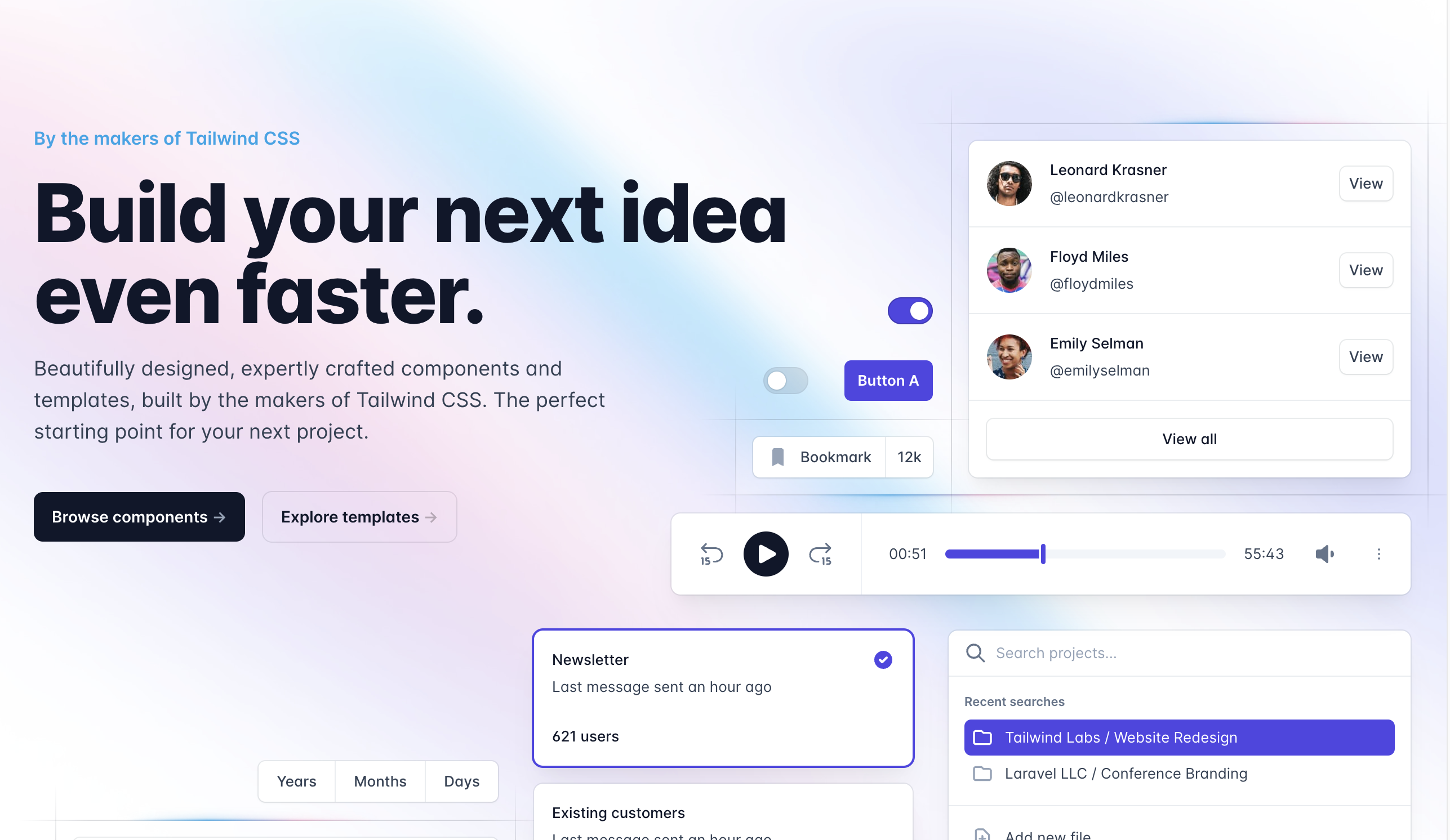
Tailwind UI
Tailwind UI is a collection of professionally designed, pre-built react components that were created by the tailwind team. Tailwind is available for other libraries as well along with react
Tailwind UI is a paid UI libraries unlike others in the series.
Installation
Installing the tailwind UI into a react project involves setting up Tailwind CSS first
Go to your project directory and open your react project
install tailwind css in your project like
npm install tailwindcss postcss autoprefixer
- and create a tailwind config file like
npx tailwindcss init
configure your
tailwind.config.jsandpostcss.config.jsusing the tailwind css documentationImport the tailwind css like
@import "tailwindcss/base";
@import "tailwindcss/components";
@import "tailwindcss/utilities";
- You will need to purchase the Tailwind UI library to use it
Key Benefits and Features
Highly customizable
Community and Resources
Responsive design
Potential Drawbacks
Learning Curve
Verbose Class names
Custom Components
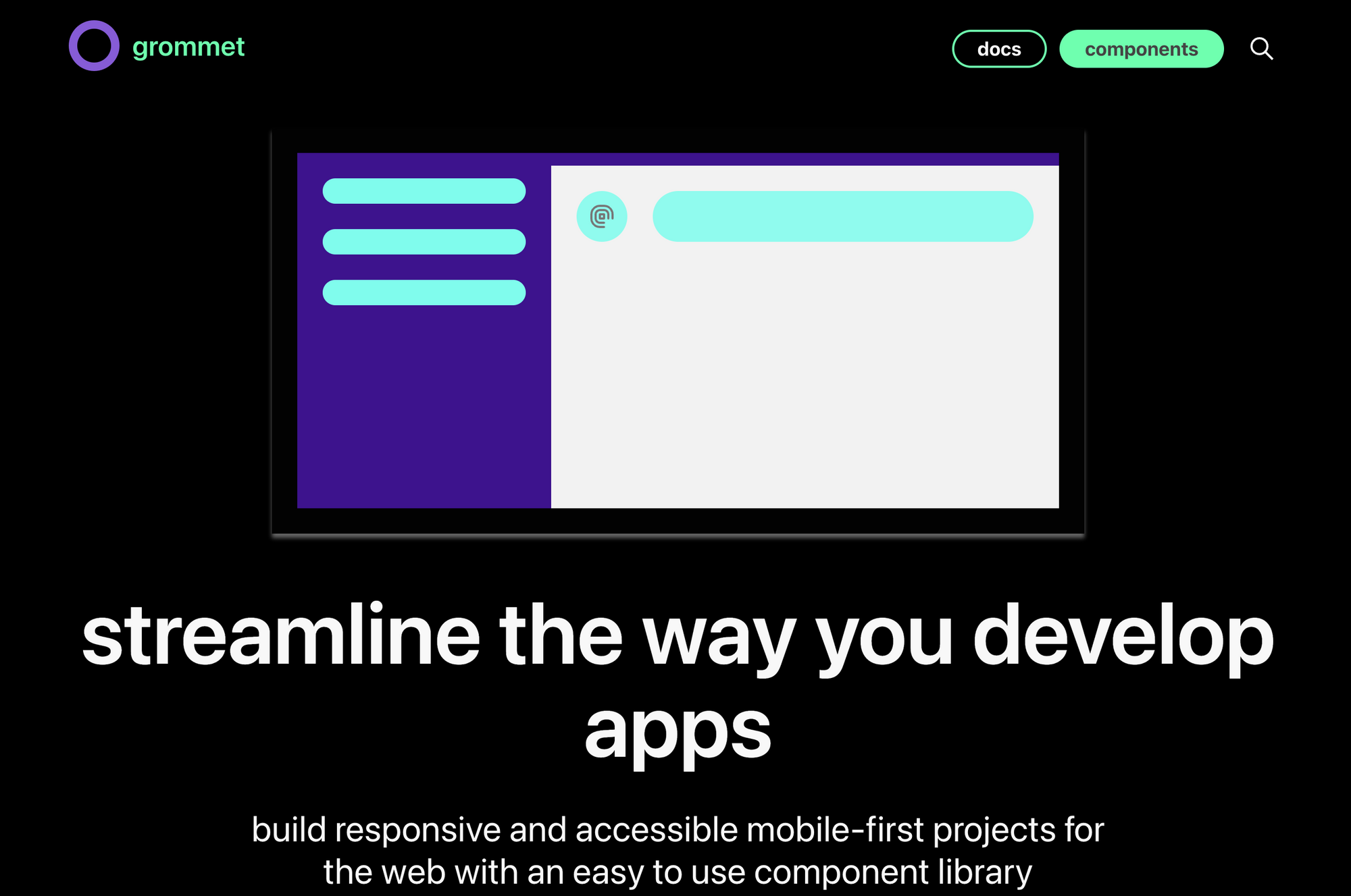
Grommet
(7000 npm installs)
Grommet is a react framework that offers a wide variety of components and tools for building responsive and good looking web applications.
Grommet stands out for its focus on mobile first design, ease of use, and its commitment to accessiability standards
It has all sorts of components from buttons to more complex tools like calendar and Carusal.
It is ideal for devs looking for responsive design and accessibility in their projects and like simple designs and customization from their react library
Installation
Open the react project in your terminal
and run the below command to install the library
npm install grommet grommet-icons
- After installation you can start using the Grommet components in your project by importing them directly.
Key benefits and features
Accessibility and mobile first design
Rich component library
Customization and theming
Developer experience
Potential Drawbacks
Learning Curve
Overhead for small projects
Design Uniqueness
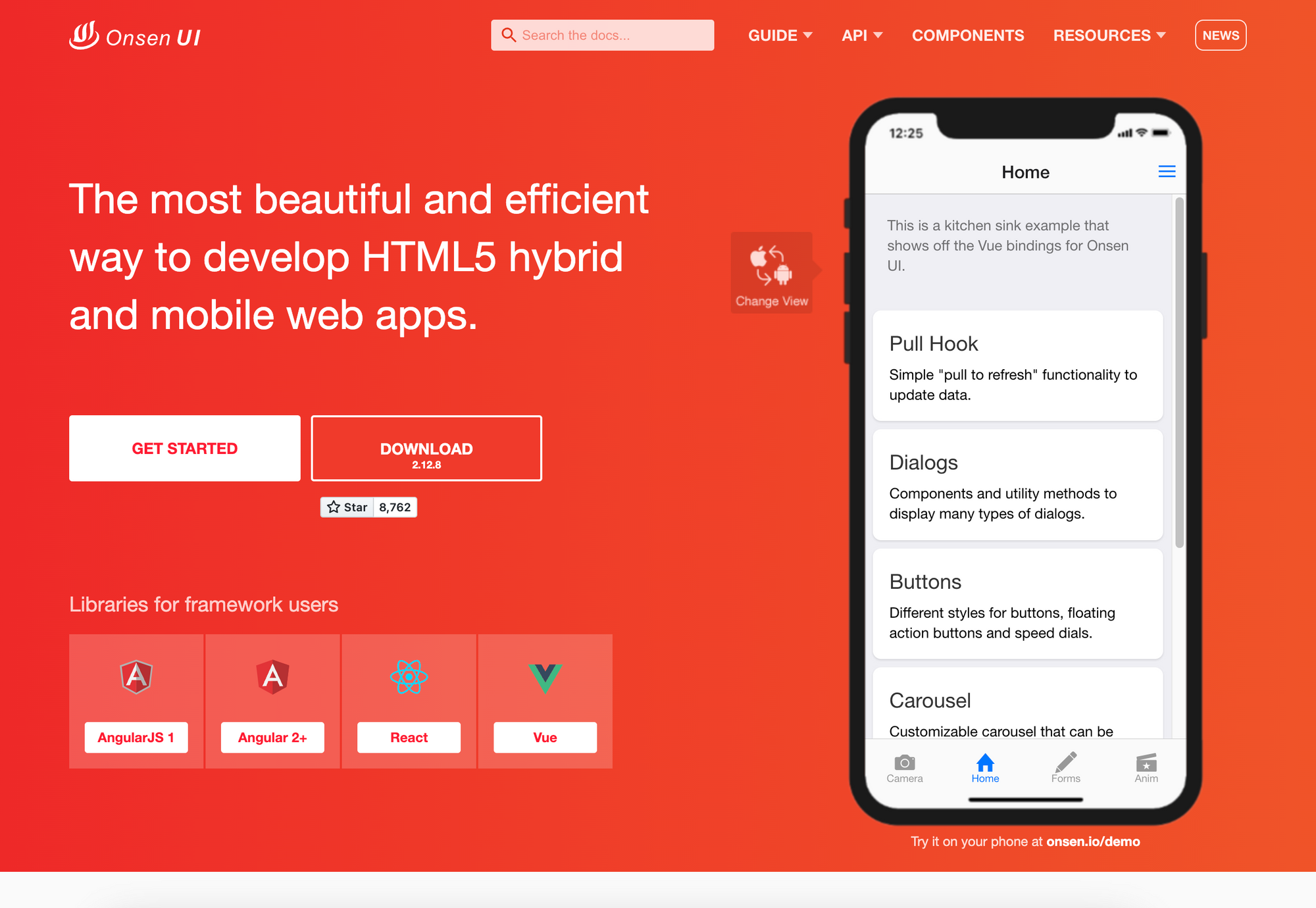
Onsen UI
(21,476 npm installs)
Onsen UI is a versatile mobile app development framework, it is designed for HTML, CSS and JavaScript with special support for react
It is a good choice for react developers who are looking to create mobile apps that feels native on iOS and Android. Onsen UI provide a large set of react components that are good for mobile environments, provide a native looking platform for both iOS and Android
The Onsen UI provides emphasis on performance and smooth UI plus ease of use
It is a good choice to build cross platform mobile apps
Installation
Here is how you can easily install Onsen UI in your react project
Open your react project in your terminal
type the below command to install
npm install onsenui react-onsenui --save
- Then you have to import the
onsenui/css/onsenui.cssandonsenui/css/onsen-css-components.cssfor styling the components
import 'onsenui/css/onsenui.css';
import 'onsenui/css/onsen-css-components.css';
- Then you can import the Onsen UI components into your. react project
Key Benefits and Features
Mobile Native look and feel
Cross Platform compatibility
Comprehensive Component library
Ease of use
Potential Drawbacks
Mobile Focused
Styling and Customization
Learning Curve
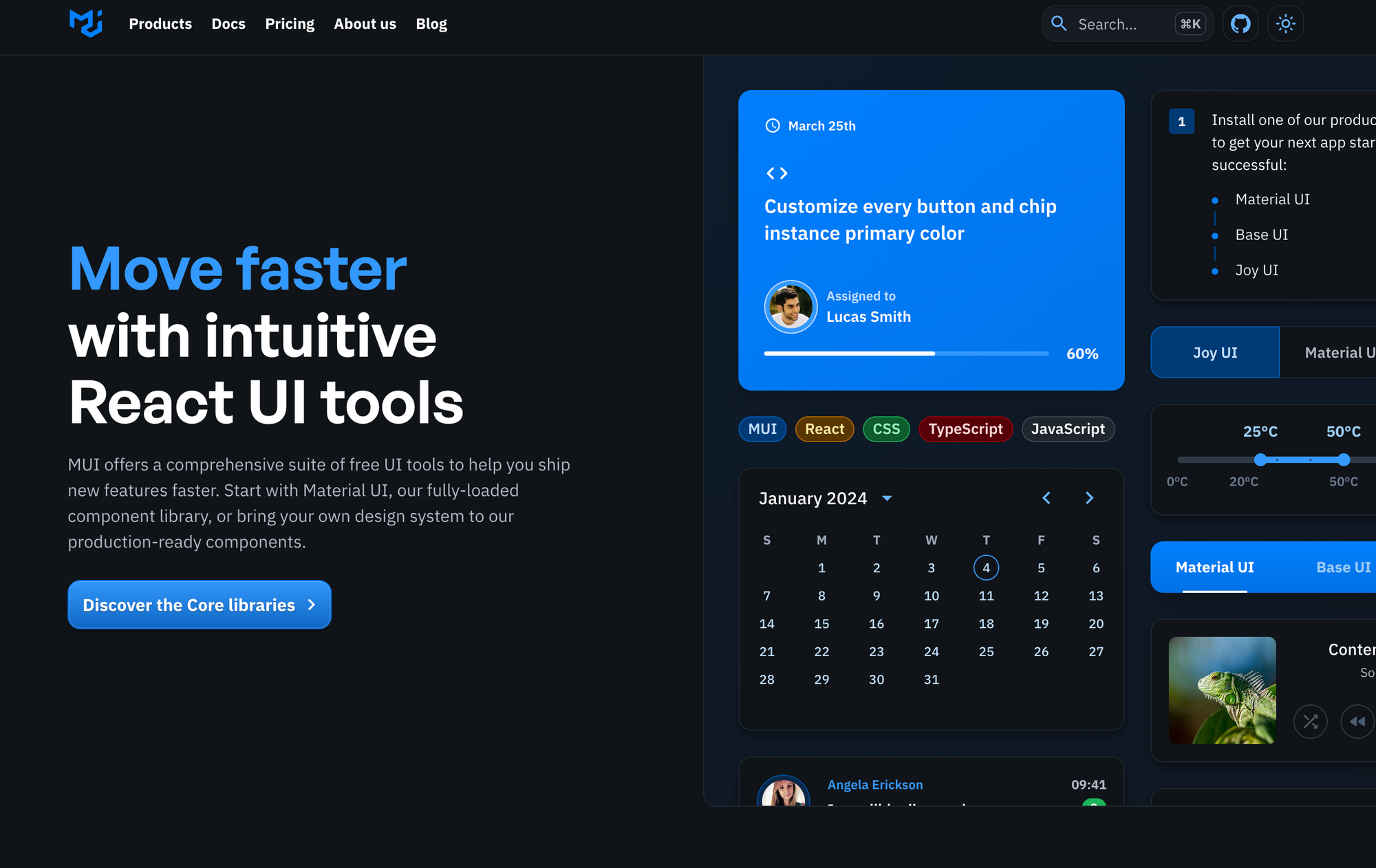
MUI
(1,087,080 npm installs)
MUI is one of the most popular react libraries out there, it is known for its implementation of Google's Material design philosophy.
MUI is a comporehensive, well documentation and customizable library with a large community and resources available.
You can build visually apealling and functional web applications with MUI.
It offers a wide range of react components in line with consistent and user friendly interface.
Installation
Open your project in the terminal
Then install the MUI using the following command
npm install @mui/material @emotion/react @emotion/styled
- After installation you can import the MUI components in your react application like
import Button from '@mui/material/Button';
Here we have imported the button component
Key Benefits and Features
Rich component library
Customization
Material Design
Community
Potential Drawbacks
Learning curve
Performance considerations
Visual Similarity
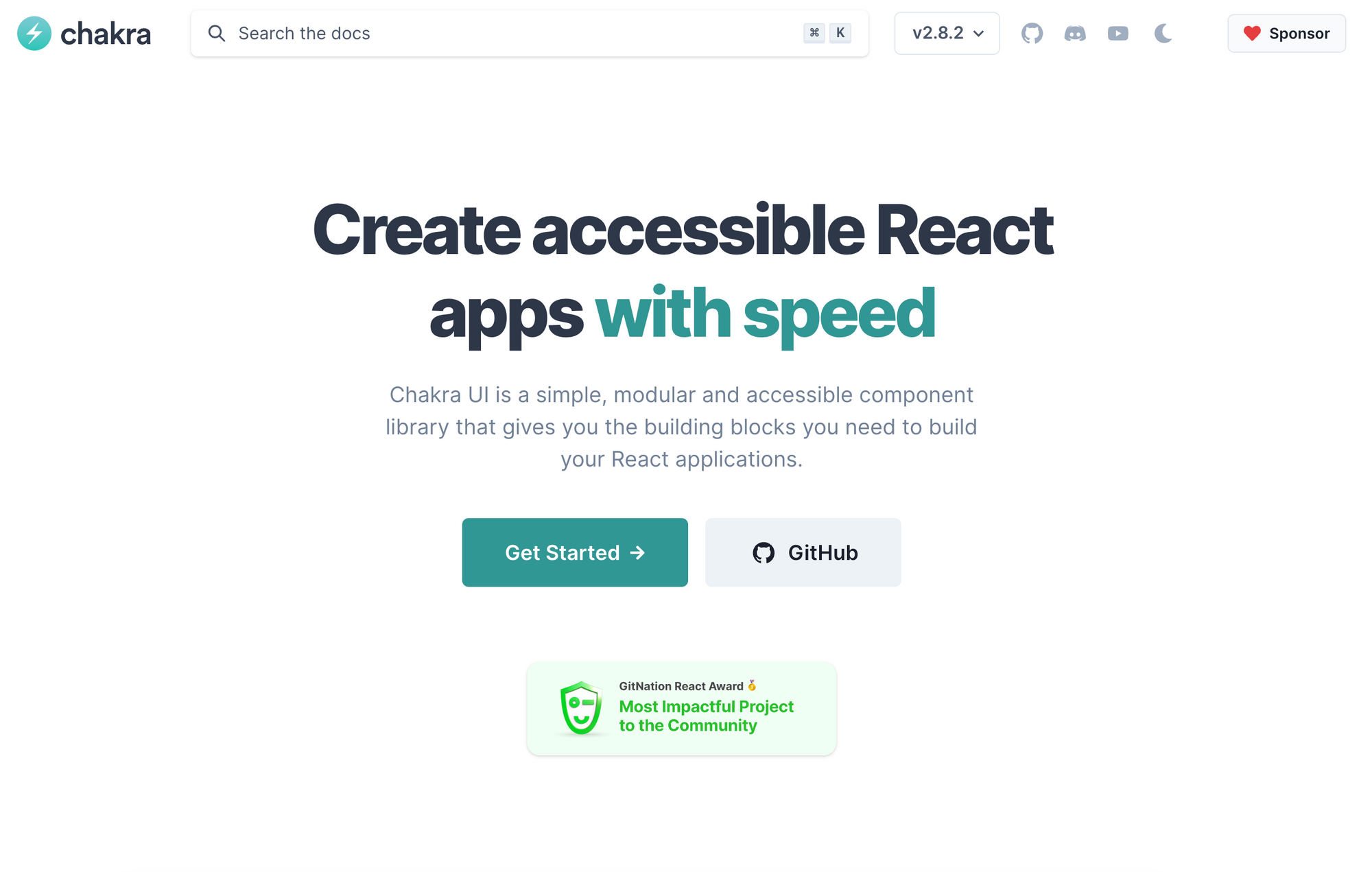
Chakra UI
(210,116 npm installs)
Chakra UI is a modern react UI library that is simple, modular and has accessibility features
It is designed with easy to use and composable components that can be used to easily build responsive and visually good looking apps
This library is focused on developers that need simplicity with ease of use and customization, enabling them to create custom user interfaces with ease
Installation
You can easily integrate Chakra UI like
Open your react project in your terminal
then type the following command to install the library
npm install @chakra-ui/react @emotion/react @emotion/styled framer-motion
- After installing the Chakra UI you can then easily import the react components like
import { Button } from '@chakra-ui/react';
Key Benefits and Features
Ease of use:
Customization and theming
Accessibility
Modularity
Potential Drawbacks
Newer Framework
Learning Curve for theming
Design Flexibility
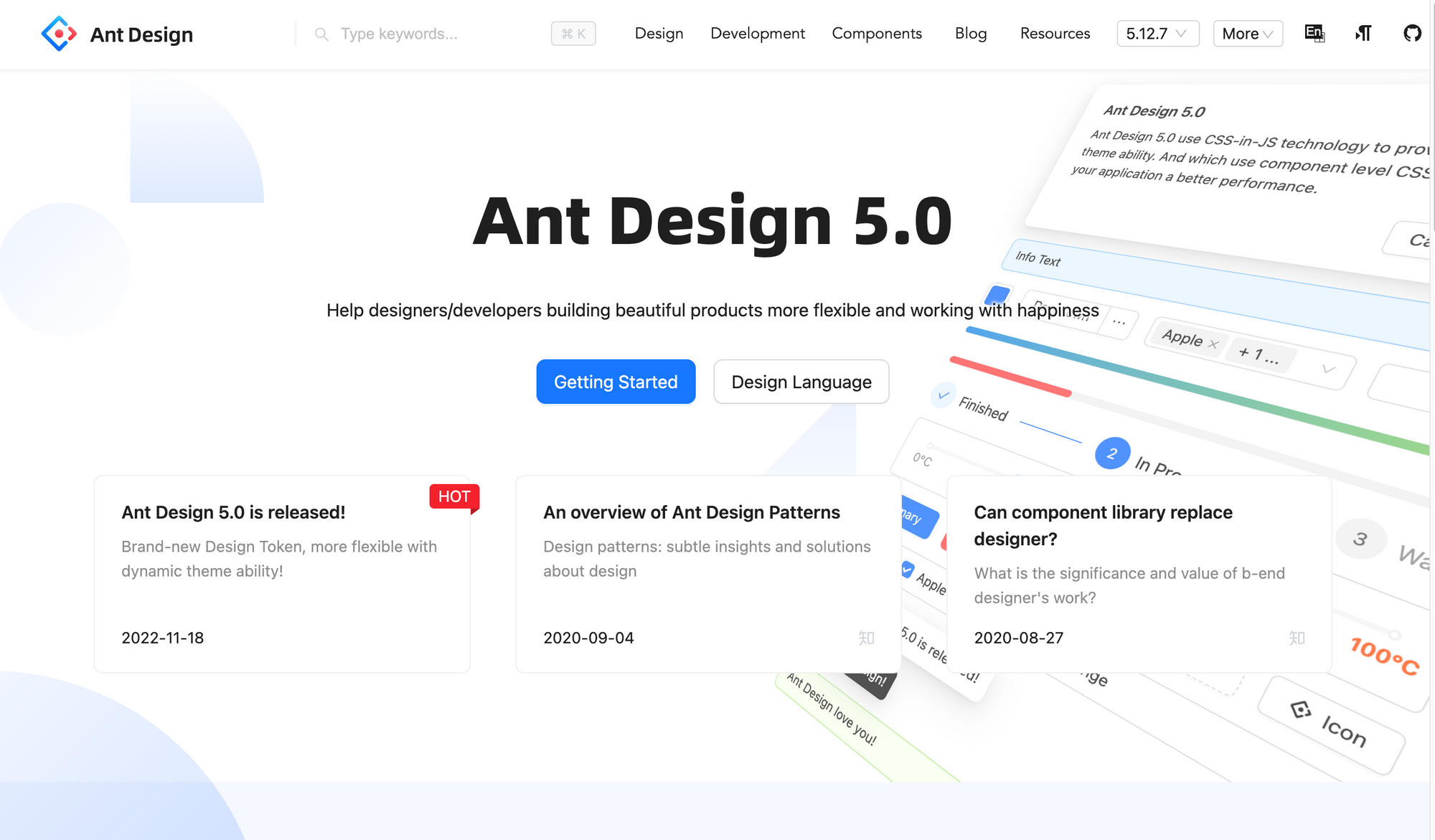
Ant Design
(663,911 npm installs)
Ant design is a React UI library known for good design and good quality of components. It is sofisticated and professional looking and perticularly well suited for businesses and admin interfaces.
The library offers well documented and easy to integrate components making it a preffered choice for developers looking for a rock solid and ready to use UI that aligns well with modern design principles
Installation
- To install ant design open the project root folder in your terminal type the below command
npm instell antd
- After you have installed the Ant Design library you can easily import the components in your project like
import { Button } from 'antd';
import 'antd/dist/antd.css'; // or 'antd/dist/antd.less'
Key Benefits and Features
Rich set of Components
Consistent design language
Customizable Themes
Internationalization
Potential Drawbacks
Design Specificity
Bundle Size
Complex and difficult to customize
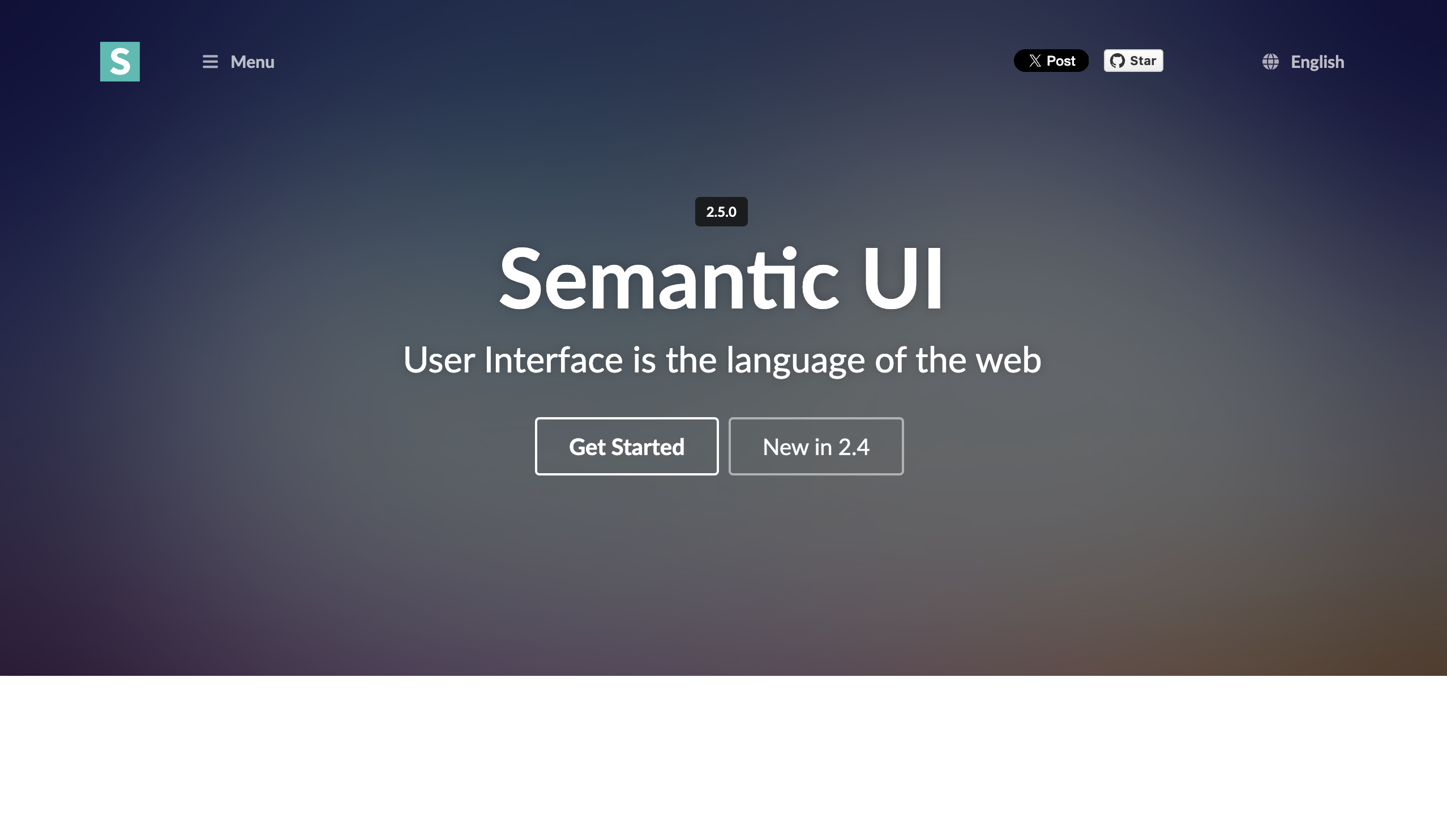
Semantic UI
(118,220 npm installs)
Semantic UI is a development framework, Semantic UI React offers a sleek component library that integrates seamlessly with React's component based arhitecture.
It targets developers that prefer clean, readable code and need a UI that aligns well with natural language principles.
It focuses on easy of use and developer friendly UI code
Installation
Open your project's root directory in your terminal
Type the below command to install the Semantic UI library
npm install semantic-ui-react semantic-ui-css
- You also have to import the Semantic UI CSS file in your project
Key Benefits and Features
Intuitive code
Comprehensive component library
Customization and theming
Responsive Design
Potential Drawbacks
Performance
Development Pace
Difficult to customize
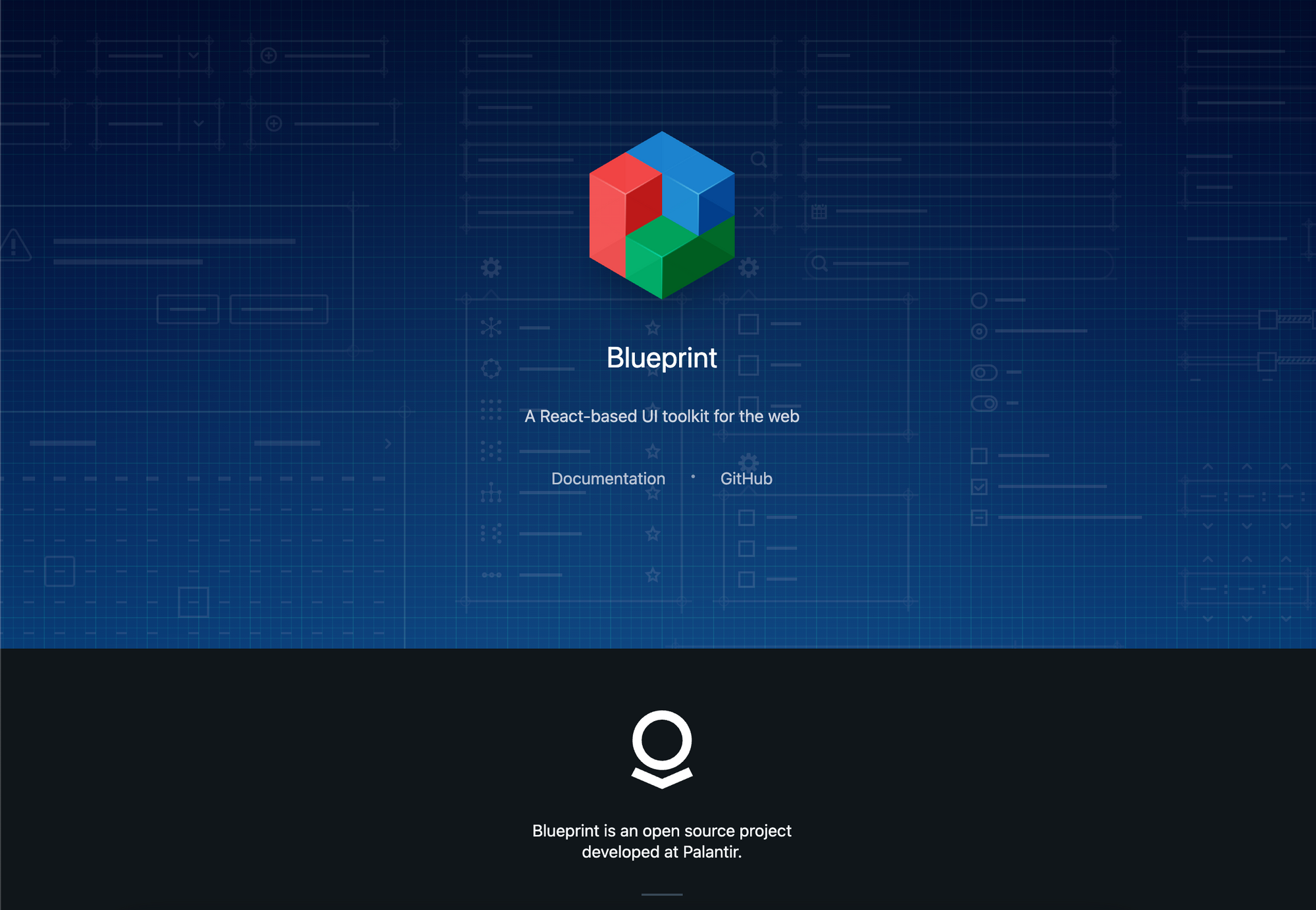
Blueprint UI
Blueprint UI is a react ui library that specializes in building complex and data-dense interfaces and it is well suited for desktop interfaces
Blueprint UI has components that are well suited for building rich user interfaces for data intensive applications like analytics dashboards, information management tools and other tools made for businesses
It has specialized UI components that can handle complex use-cases such as tables with large scale interactivity, inline editing and ability to handle large data sets
Installation
Open your project's root directory in your terminal
Type the below command to install Blueprint UI
npm install @blueprintjs/core
- Once installed you can easily import the components in your project like
import { Button } from "@blueprintjs/core";
Key Benefits and Features
Specialized and complex UI
Interactivity and easy customizability
Modular and scalable design
Good Looking
Potential Drawbacks
Specific Use case focus
Learning Curve
Bundle Size
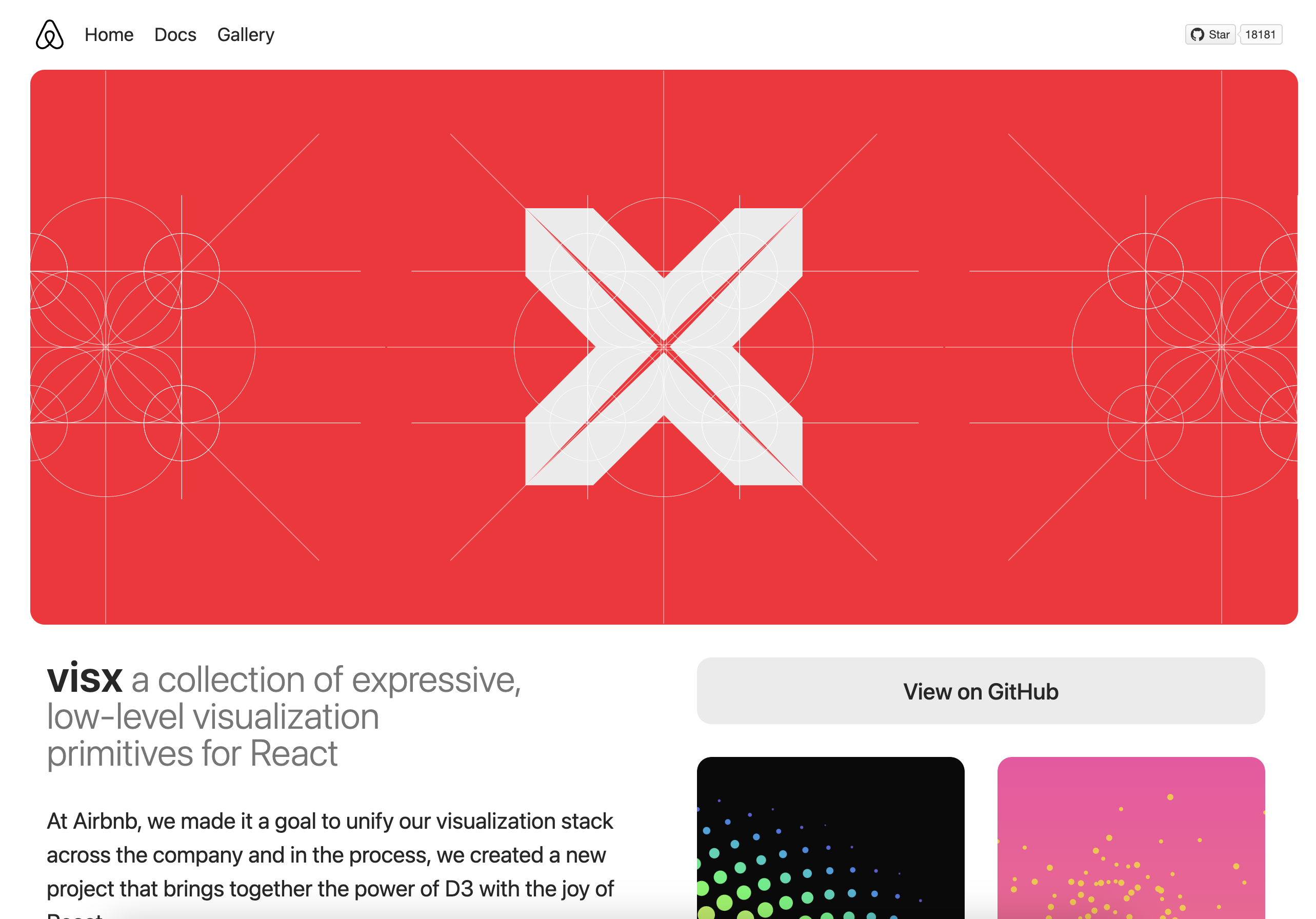
Visx
Visx is a collection of expressive and low level visualization primitives for react.
It has both D3.js and React components. It is useful for creating custom charts, graphs, and visualizations for web and mobile apps. The library is highly customizable and makes the task of creating visualization easy and simple
Installation
- You can easily install the library, open the project root folder in your terminal then run the following command
npm install @visx/visx
- Once you have installed the library you can easily import the components in your project
Key benefits and features
Low level building blocks
Ability to use d3.js
Modular package structure
Potential Drawbacks
Learning Curve
Requires customization
Only for specialized use cases
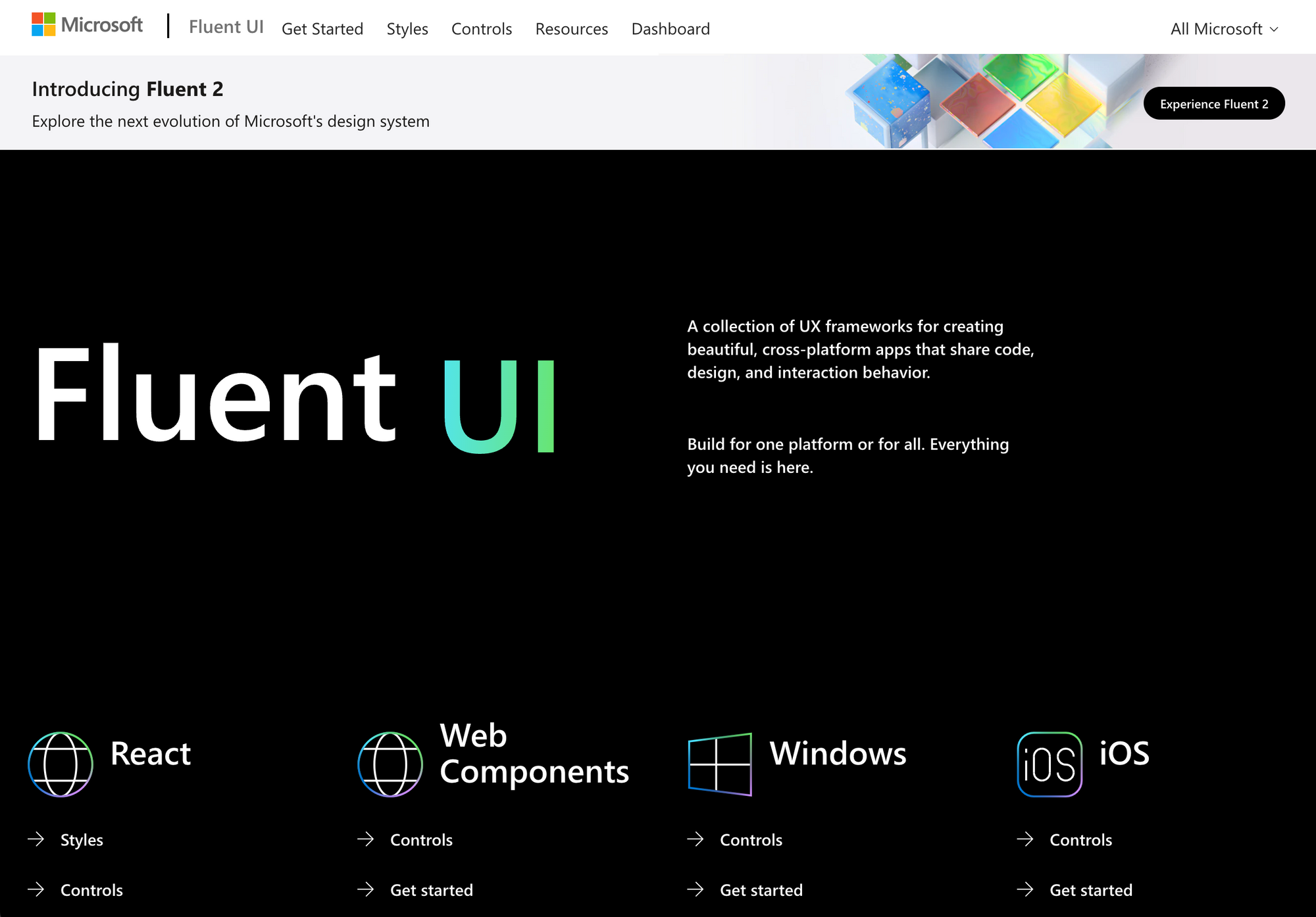
Fluent UI
(63,838 npm install)
Fluent UI is a react UI library developed by Microsoft, for creating web and mobile apps in Microsoft design language.
If you are building web and mobile apps for Microsoft ecosystem, such as Office 365 or apps that would run on the Windows desktop environment then Fluent UI is for you
Fluent UI is designed with Microsoft design philosophy but it is free and available to anyone.
It is a comprehensive component library with almost all the components that you might need for your project
If you like Microsoft design language for your project then you can consider it as an UI option
Installation
It is quite easy to integrate Fluent UI in your react project
Open the project's root folder in your terminal
Type the below command to install the Fluent UI
npm install @fluentui/react
- After you have installed the Fluent UI you can import the components in your project like
import { PrimaryButton } from '@fluentui/react';
Key benefits and features
Consistent with Microsoft design language
Comprehensive component library
Integration with Microsoft Tools
Accessibility
Potential Drawbacks
Adhering to one specific design philosophy
Size and Customizability
Learning Curve
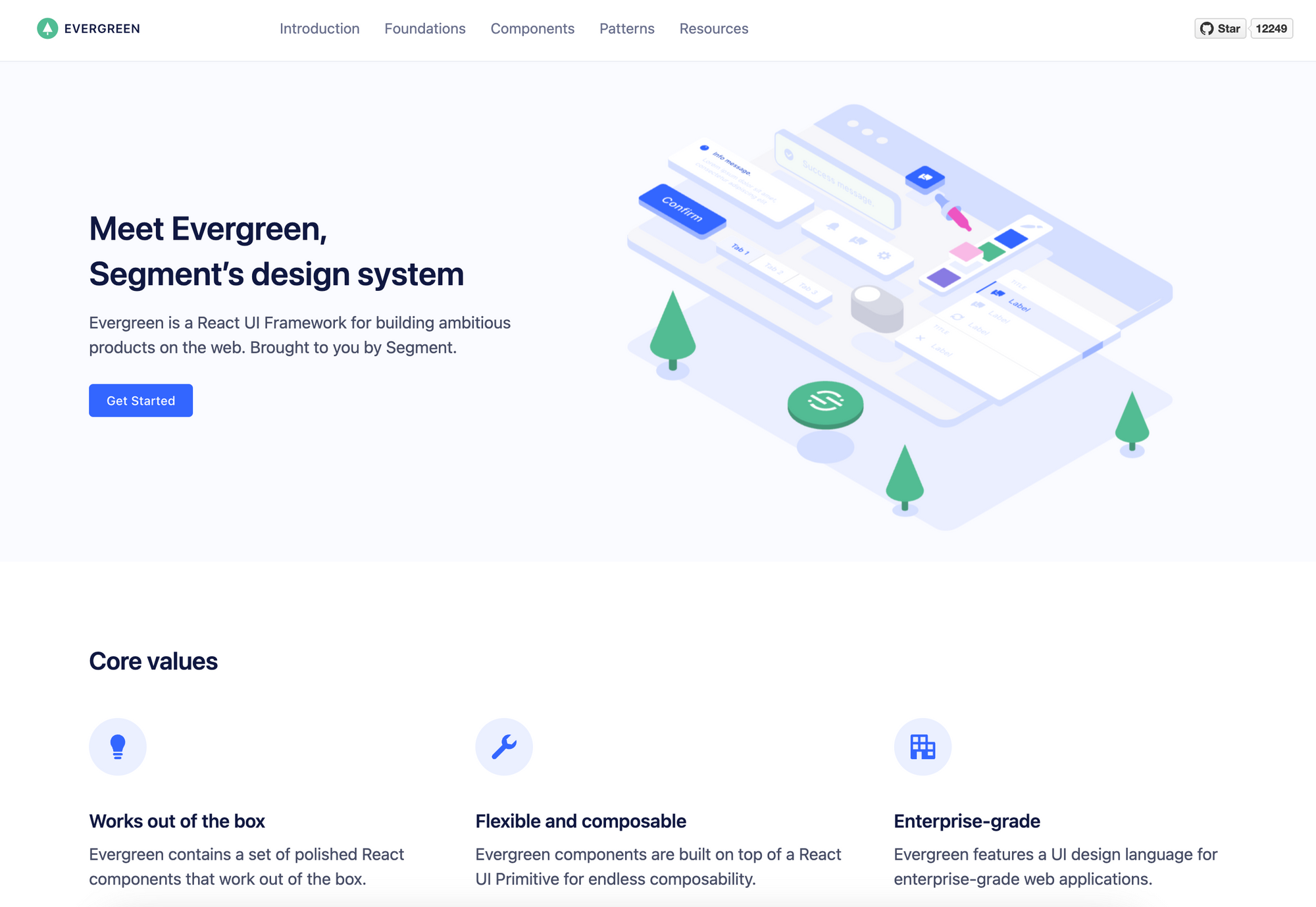
Evergreen
( 3,860 npm installs)
Evergreen is a react UI library created by Segment. This is a UI library designed for creating enterprise web applications.
It has a sleek set of components that are useful for creating modern, flexible and good looking web applications
Evergreen has a pragmatic design language, ensuring that the react components are both functional and elegant
This library is for you if you need a balance of aesthetic appeal, usability and customizability in your project
Evergreen provides a professional and sophisticated look.
Installation
You can easily install evergreen in your react project like
Open your project root folder in your terminal
Type the below command
npm install evergreen-ui
- Once you have installed the evergreen ui, then you can import components in your project like
import {Button} from 'evergreen-ui'
Key benefits and features
Professionally designed components
Ease of use
Customization
Scalability
Potential Drawbacks
Small Component Set
Design Specificity
Community and resources
It is a good mix of enterprise level web app components, ease of use and customizability
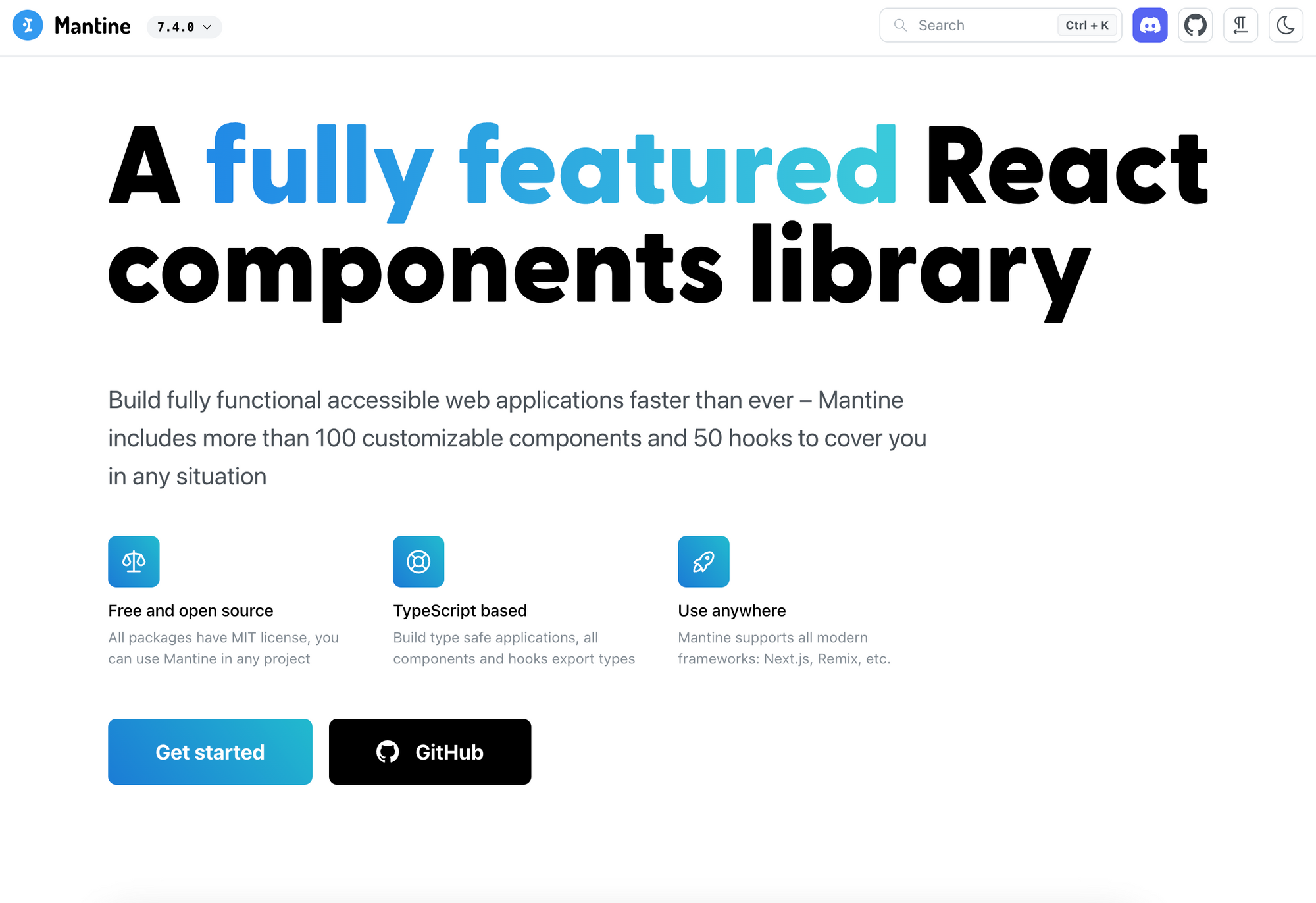
Mantine
It is a relatively new React UI library that has a focus on developer experience and ease of use
It has a modern set of components and hooks with an importance given to customizing and theming
It is a potential consideration for developers looking to build dynamic and visually appealing apps. It is notable for incorporating accessibility standards inspite of being a new library
Installation
Open your project's root directory in the terminal
type the below command to install the Mantine library
npm install @mantine/core @mantine/hooks
- After installation you can easily import the components like
import { Button } from '@mantine/core';
Key benefits and features
Rich component library
Customization and theming
Hooks and utilities
Responsable and Accessible
New look and feel
Potential Drawbacks
Newer library
Growing ecosystem
lack of community and adoption
It is a great library for building proof of concept or MVP for demonstrating a project's potential with good looking and fresh UI
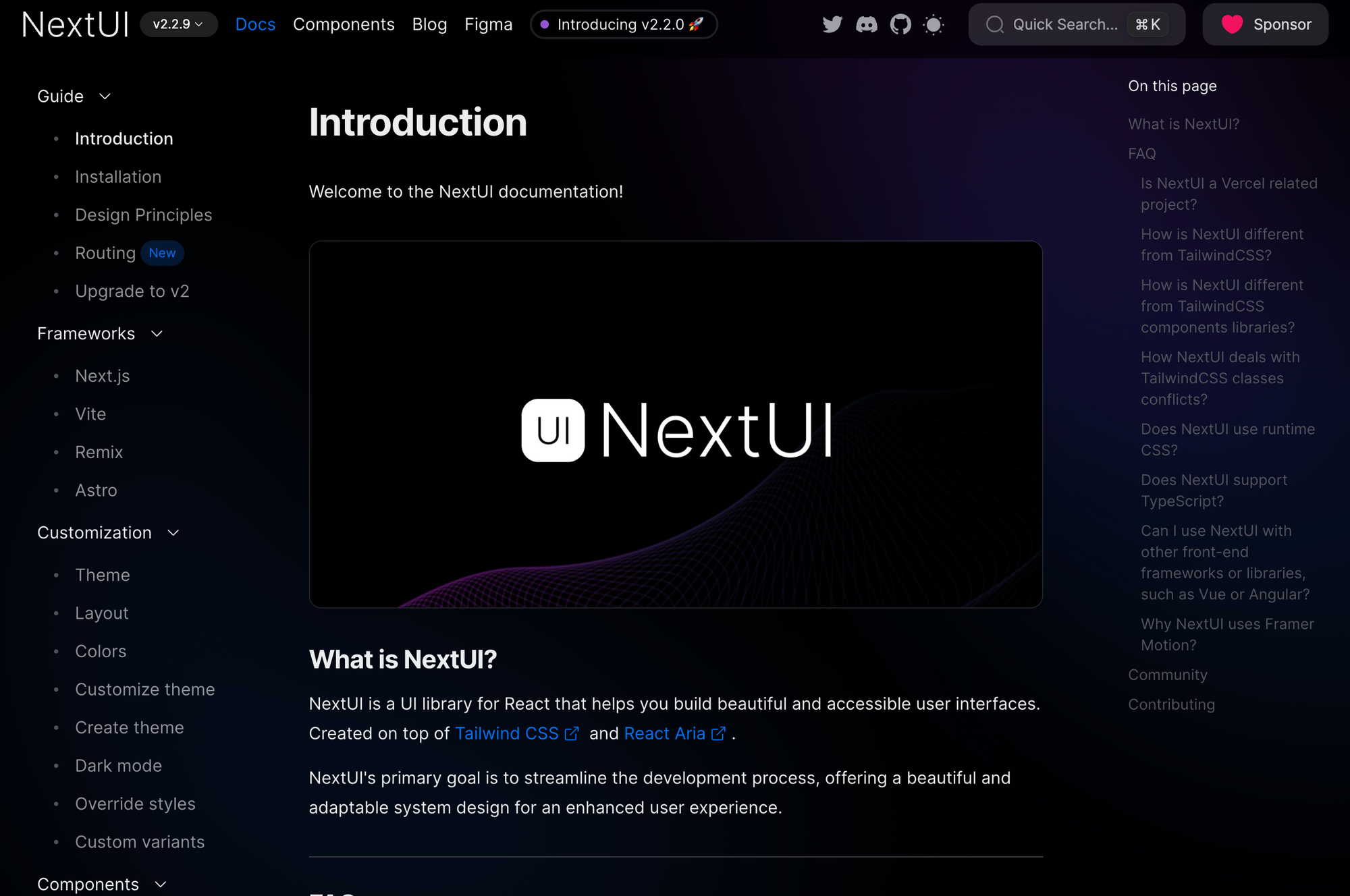
Next UI
Next UI is another modern UI library that focuses on delivering beautiful, minimalistic components that have a modern design language
It is visually stunning and highly interactive and the library emphsyses ease of use components that are both stylish and functional
If you value both asthetic design and functionality then this UI library is for you
It provides a great UI and UX.
Installation
Navigate to your project root directory and open it in your terminal
Then type the below command to install the Next UI library
npm install @nextui-org/react
- Once you have installed the library then you can easily import the components like
import { Button } from '@nextui-org/react';
Key benefits and features
Modern and elegant design language
Ease of use
Responsiveness
Customization
Potential Drawbacks
Newer library
Limited components available
Minimalistic Design may not be suitable for everyone
Lack of community
Metered TURN servers
Global Geo-Location targeting: Automatically directs traffic to the nearest servers, for lowest possible latency and highest quality performance. less than 50 ms latency anywhere around the world
Servers in 12 Regions of the world: Toronto, Miami, San Francisco, Amsterdam, London, Frankfurt, Bangalore, Singapore,Sydney (Coming Soon: South Korea, Japan and Oman)
Low Latency: less than 50 ms latency, anywhere across the world.
Cost-Effective: pay-as-you-go pricing with bandwidth and volume discounts available.
Easy Administration: Get usage logs, emails when accounts reach threshold limits, billing records and email and phone support.
Standards Compliant: Conforms to RFCs 5389, 5769, 5780, 5766, 6062, 6156, 5245, 5768, 6336, 6544, 5928 over UDP, TCP, TLS, and DTLS.
Multi‑Tenancy: Create multiple credentials and separate the usage by customer, or different apps. Get Usage logs, billing records and threshold alerts.
Enterprise Reliability: 99.999% Uptime with SLA.
Enterprise Scale: With no limit on concurrent traffic or total traffic. Metered TURN Servers provide Enterprise Scalability
50 GB/mo Free: Get 50 GB every month free TURN server usage with the Free Plan
Runs on port 80 and 443
Support TURNS + SSL to allow connections through deep packet inspection firewalls.
Support STUN
Supports both TCP and UDP
